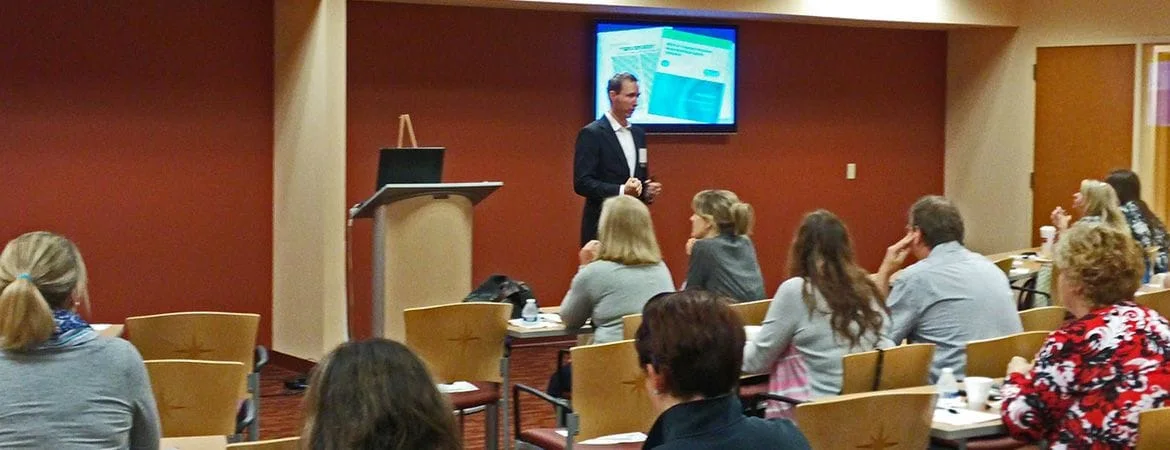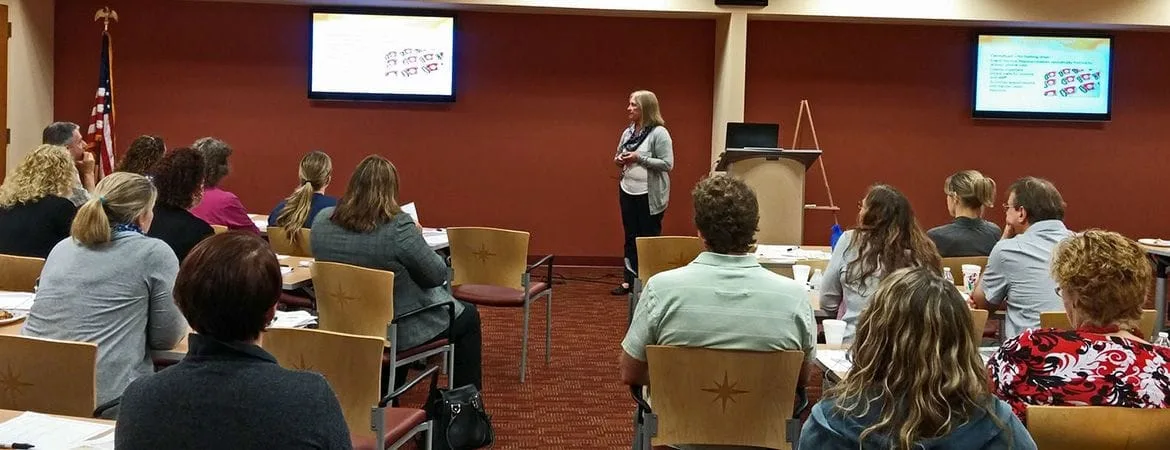These resource links are for reference only. NJVHMA is not responsible for information posted on these sites. Please research all information before making any decision based on one or two references.
Posted Feb 22,2016
Veterinary PMS Software reviews:
Top Veterinary Software Products
2,000+ businesses use Capterra each week to find the right software.
Selecting Veterinary Practice Management Software
Meg Nash
Web-Exclusive
Whether you are opening a new practice, replacing your practice management (PM ) system, or buying one for the first time, selecting a practice management package is one of the most important decisions you will make.
Choosing a practice management software package from the more than 50 currently available is a challenge.
Amy Birk, practice administrator of Kirwin Veterinary Services in Milford, Ohio, is heading up the search for her practice. “As we are looking to get away from the old paper records, I have been looking closely at the SOAP features, how well we can integrate the lab results into the records, and client communications (email reminders). Most importantly, the software needs to be easy for the staff to use.”
Deciding whether you want to run your practice management system through your own server or purchase a web – or “cloud” – based package can make the buying process even more complicated. Cloud-based software, which is gaining in popularity, is usually less expensive to purchase than site-based packages, and maintenance and upgrades are handled by the software provider—particularly attractive features to busy practices that don’t have the luxury of having an IT expert on staff. Amy Birk notes that her practice is interested in a cloud-based PM package. “It is time to get a new server, and we can save $10,000 [if we don’t need to buy] a new one. I’m sure other companies are in the same boat of needing to update very expensive computer equipment.”
A cloud system does not require a “hot site” backup for disaster recovery; data are safely stored in cyberspace. Cloud software is also easier to use when mobility is required, allowing the software to be used directly from a smartphone or tablet without needing to sync data to the server when returning to the clinic.
Web-based practice management software is not without its downside. Most importantly, (especially if you aspire to run a “paperless” practice) when the internet is down, your practice management software is down too. If you are located in a rural area where outages are frequent or if you are not able to obtain a high-speed bandwidth connection, an on-premise package will be a better option.
Also keep in mind that you will have to give up control of upgrades and backups when using web-based software. In worst-case scenarios, your practice can lose data if a software provider goes out of business.
Resources
These articles and website will help get you started in your software search:
- The American Animal Hospital Association (AAHA) conducted a comprehensive review of 6 of the most widely used veterinary practice management software packages: Avimark; DVMax; IDEXX Cornerstone; ImproMed Infinity; and IntraVet. AAHA has also published a report in 2010 on what technicians and assistants think about these PM packages regarding ease of use and how well they meet users’ needs.
- In addition to these articles and vendor websites, another excellent resource to gather information about dozens of other veterinary practice management packages is Capterra. Capterra allows users to filter requirements according to platform (PC vs Mac, etc), number of users, budget, as well as 34 software features, from appointment management to whiteboard. Up to 4 packages can be compared side by side. Capterra, which compares software for hundreds of industry, also offers free software guidance via email or telephone and a handy “how to” guide to selecting software.
Features
When choosing a practice management package, it is important to look to the future. It pays to narrow down your requirements so you don’t end up paying for more features than you will use or not taking advantage of those elements that will save your time and allow your practice to thrive. Amy Birk says, “As we are looking to get away from the old paper records, I have been looking closely at the SOAP features, how well we can integrate the lab results into the records, and client communications (email reminders). Most importantly, the software needs to be easy for the staff to use.”
Article continues after advertisement
Demos
Once you have narrowed down to 5 or fewer packages, it’s time to test the software. Larger companies will send a representative to your site to demonstrate how the software works and point out its features. You will be able evaluate the package’s full potential, both medically and from a business perspective. Whenever possible, however, take advantage of the opportunity to use the package on a trial basis. Many vendors offer a 15- or 30-day trial. “I definitely make use of all the free demos no matter how time-consuming.,” Amy Birk notes. “I need to get a feel for how the system works, what it looks like, etc. I also talk to other clinics that are using that software to see how they like it and what they don't like about it.”
Team Effort
Everyone on the team should have input on what system to purchase. Birk says, “There is collaboration with the owner, doctors, and support staff on what they are wanting. How many times have I heard ‘I wish the software would let us do X?’ I want them to be happy with it. They are the ones who have to use it. Once I have narrowed down the choices, the doctors and staff will be involved with the final decision.”
Material from Veterinary Team Brief may not be reproduced, distributed, or used in whole or in part without prior permission of Educational Concepts, LLC
Author
Meg Nash